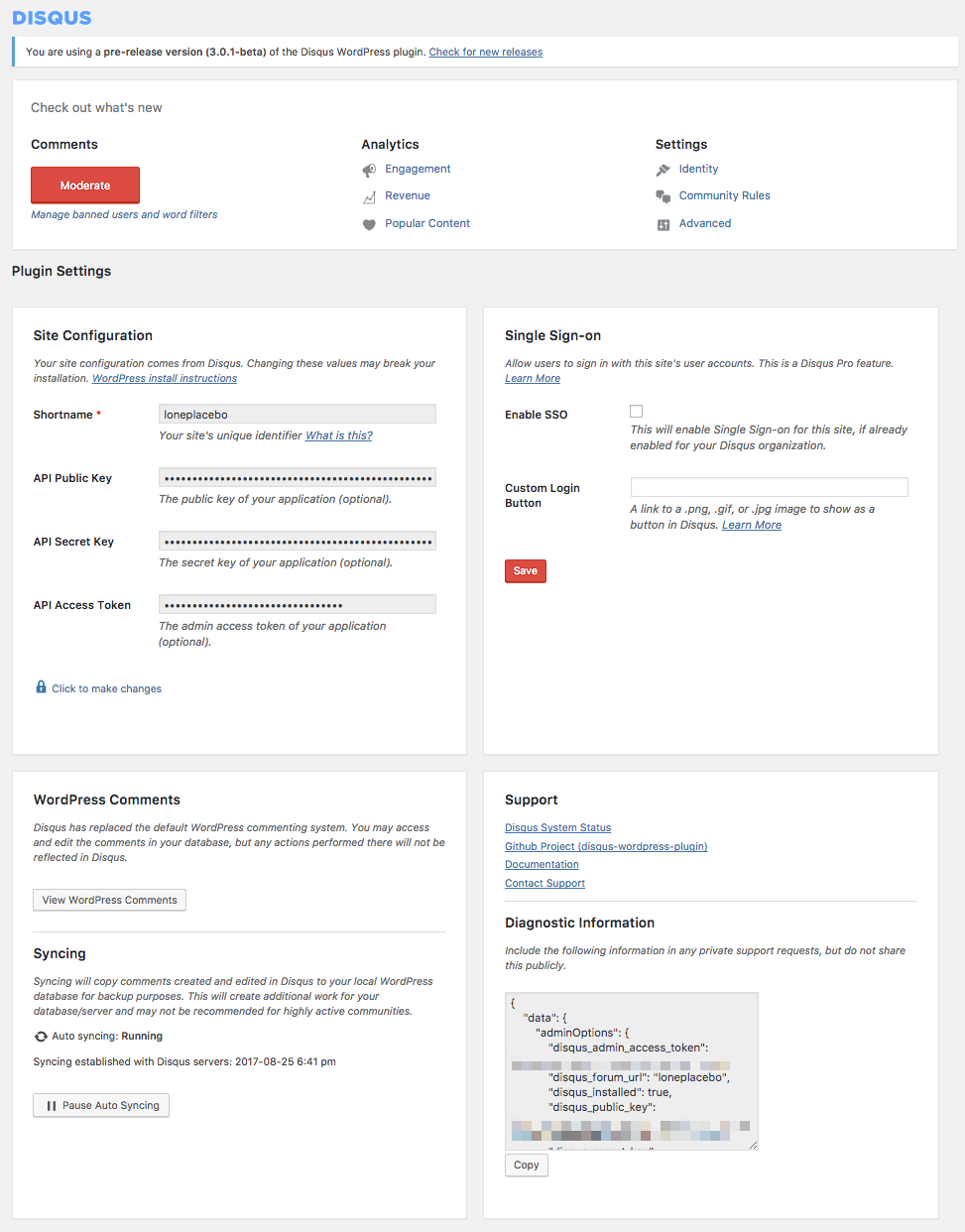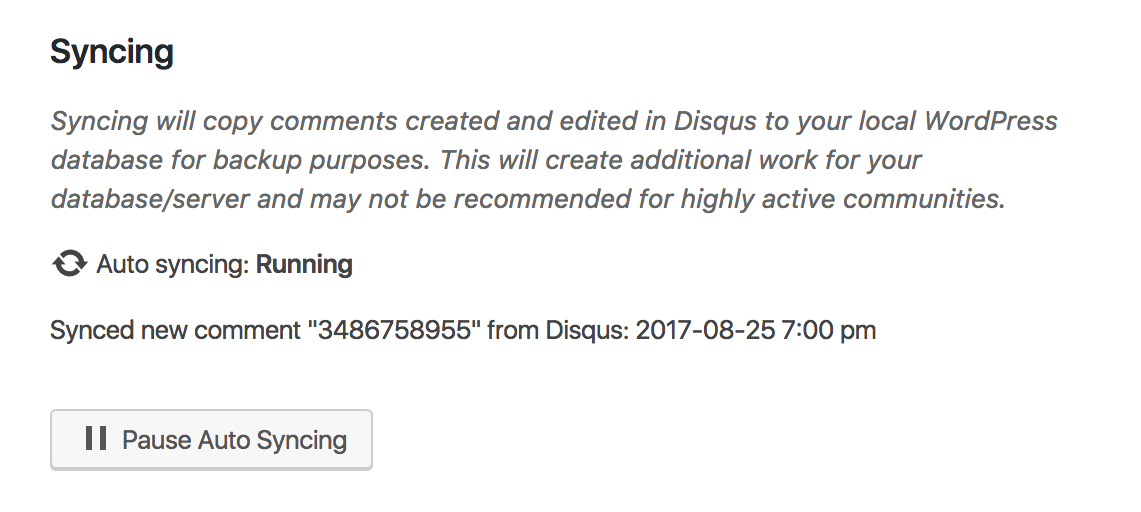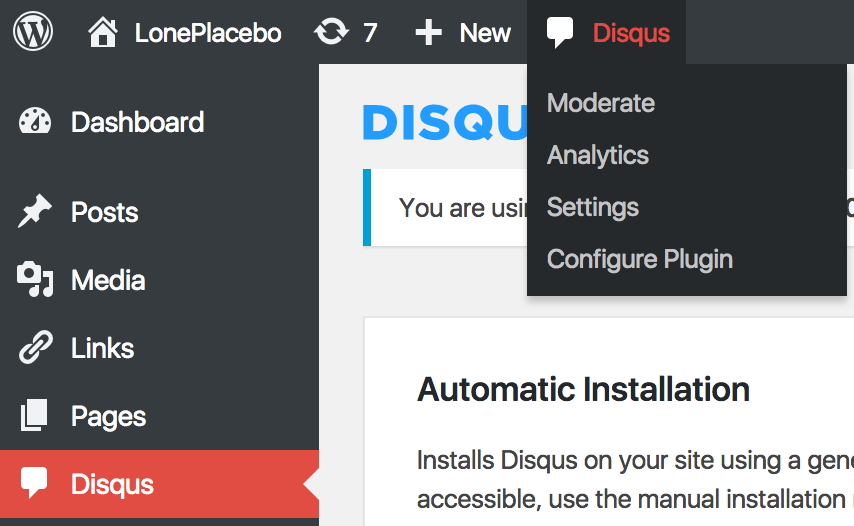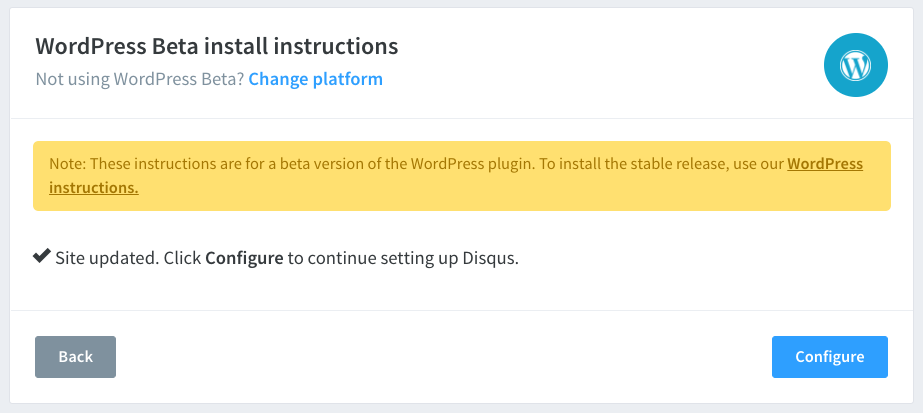Become a beta tester of early releases to the Disqus for WordPress plugin. You'll get an early preview of new features we're developing before everyone else. With your feedback and testing, you are shaping the future of our WordPress plugin for over 200k sites. You can learn more about the beta plugin in our announcement post.
Current Beta Release Version: 3.0.5
- Improved Comment Syncing - Comments are now synced back to your WordPress database using a more reliable webhook method instead of wp-cron. It also supports edited comments and different comment states (e.g. approved, pending, deleted).
- Automatic Installation - Install Disqus on your WordPress site and set up comment syncing without having to manually create and configure an API application.
- Redesigned plugin settings page - Streamlined layout and various UX improvements to plugin configuration page so that the most useful settings are easily accessible.
- Disqus shortcut links in WordPress Admin - Access Disqus via the top toolbar in WordPress when viewing any page on your site and logged-in. Disqus is also now a top-level menu item in the sidebar navigation, replacing the Comments page.
Coming soon
- Automatic importing of comments
- Manual comment syncing
- Actions and filters supported by the current plugin
How to get started
- Download the plugin zip file of the latest release below
- De-activate and delete the existing Disqus plugin
- Upload the downloaded zip file to your WordPress Admin
- Activate the Disqus beta plugin
If you are running any caching plugin like WP Super Cache or Cloudflare, you may need to clear clear your cache to ensure that you are running the latest release.
Submit feedback & report issues
Found a bug? Open a new issue in our Github to report it to our team. If you’re a developer, you can also submit pull requests for features and refinements you would like us to review. Be sure to watch the repo to receive email updates when new builds are available.
Alternatively, you can create a new discussion in the Disqus WordPress Plugin channel. You will need to be logged in to your Disqus account in order to post comments or create discussions.
Plugin Screenshots